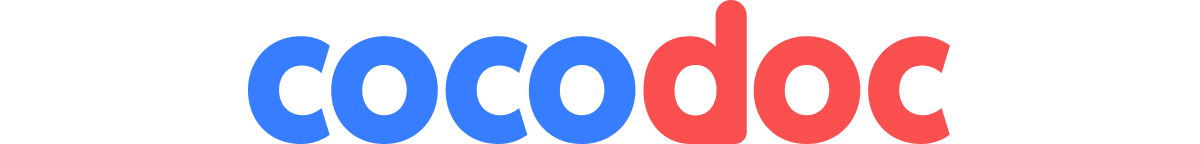Integrating documents into your website is a crucial step in providing a seamless user experience to your visitors. The best practices for incorporating files onto your site can help maintain a consistent and professional appearance while enabling your users to access relevant information easily.
A major component of integrating documents effectively is focusing on user experience. This involves designing a cohesive layout, optimizing file formats for quick loading, and ensuring compatibility across different browsers and devices. Additionally, taking advantage of third-party services and APIs can further enhance your users' experience by enabling real-time collaboration and easy sharing options.
Photo by Ketut Subiyanto on Pexels
Incorporating these best practices into your website will undoubtedly improve its usability and appeal to your users. By creating a smooth, enjoyable experience, you can effectively convey the message you intend to communicate and engage users meaningfully with your content.
Understanding Integration Basics
When integrating documents into your website, it's essential to understand the role of APIs (Application Programming Interfaces) in this process. APIs enable different software applications to communicate and share information, making them a crucial element in most integrations. For example, APIs allow you to embed documents from external platforms directly onto your website, such as PDFs hosted on a cloud storage service.
If you're working on a website on Wix, understanding APIs is equally important.
Edited text: If you're working on a website on Wix, understanding APIs is equally important. To successfully integrate documents, you should familiarize yourself with the API documentation provided by the platform you are working with. Documentation offers vital information about how the API functions, its available endpoints, and any authentication requirements. This information is crucial in setting up integration, as it will guide your decision-making and ensure the process runs smoothly.
Deciding on the Right Platforms and Formats
Another critical aspect of document integration is selecting the appropriate platforms and formats for displaying your content. HTML is a widely used markup language for creating web content. However, your needs may necessitate using other formats such as PDF or Microsoft Word documents.
When selecting a platform for custom web development, consider the compatibility of various file formats with your website's framework and structure. Also, take into account any access restrictions or usage limitations that might apply when integrating specific platforms or formats. Ensure the chosen platform supports direct URLs to the documents so you can easily embed them into your site.
Here are some factors to consider when deciding on the platform and format for document integration:
- Compatibility: Select formats that are compatible with your website's structure and framework.
- Accessibility: Ensure your chosen platform supports direct URLs to documents, making it easier to embed and display content.
- Media Support: Opt for a platform and format that is capable of handling different media types (images, videos, etc.) if necessary within your documents.
Remember, integrating documents into your website is a crucial aspect of delivering valuable content to your visitors. By understanding the basics, like the role of APIs, integration testing, and selecting the right platforms and formats, you can ensure a seamless integration process that will benefit both you and your audience.
Design and User Experience Considerations
When integrating documents into your website, it's crucial to consider the user experience (UX) to ensure your content is easily comprehensible and visually appealing. One essential aspect of UX is the layout and alignment of document elements. By carefully choosing the background color and styles that match your website's overall design scheme, documents can seamlessly fit in and enhance the website's aesthetics. Collaborating with a skilled webflow development agency can ensure seamless integration of documents into your website, enhancing both usability and aesthetic appeal.
It's also worth considering the cheapest website builder for those on a tight budget, which still can create an effective integration of documents without compromising on quality.
Enhancing Accessibility and Simplicity
To improve accessibility and simplicity, aim to make documents easy to navigate, read, and understand. Some helpful tips to enhance document accessibility include:
- Font selection: Use clear and legible fonts. Avoid overly decorative or tiny font sizes, especially for body text.
- Color contrast: Ensure that the text and background colors have sufficient contrast, making it easier for users to read the content. To engage shoppers effectively and enhance their in-store experience, consider innovative approaches such as QR codes. Tools like the QR Code Generator can help create and customize QR codes to fit your brand’s style and needs, ensuring seamless consumer interactions. Understanding their benefits and place QR codes in-store can transform consumer interactions and drive increased sales.
- Consistency: Maintain a consistent layout, alignment, and styling throughout your website, including integrated documents.
To break down complex information, consider using tables and lists, as they can effectively convey data in an organized manner. Collaborating with a skilled web design company can ensure these best practices are expertly woven into your website, resulting in a polished and intuitive user experience that stands out.
Lastly, make use of bold and italic formatting to emphasize important details or set apart certain aspects of the text. This enhances readability and helps guide your users through the integrated documents.
Technical Implementation
When integrating documents into your website, it is essential to consider how to effectively embed media and social posts from platforms like YouTube, Facebook, Instagram, Twitter, Vimeo, Spotify, and SoundCloud.
To embed these media types, you will need to use the appropriate HTML code provided by the respective platform. For example, to embed Twitter feed, you can use the 'twitter widget' feature provided by Tagembed.
For example, when embedding a YouTube video on your site, you can copy the embed code from the "Share" feature below the video and simply paste this code into your website. This is a similar process for other platforms.
Additionally, you may want to consider using QR codes to quickly direct users to specific content on your site. Use a QR code generator to create trackable and custom QR codes that can provide easy access to your content.
Ensuring Security and Efficient Data Handling
It is crucial to prioritize the security and efficient handling of data when embedding documents and media on your website. One fundamental step is using HTTPS, the secure version of the HTTP protocol, for transferring data between your server and users' devices.
API integration may streamline the process of including documents and media on your site. To do this effectively, you will need to consult the API documentation for the particular platform you are working with to obtain an API key and learn best practices for error handling.
Make sure to follow appropriate security measures, such as securing your API keys, to prevent unauthorized access and potential data loss. Proper error handling ensures that if issues occur, they are identified and resolved promptly, maintaining the integrity of your website.
Don't forget to periodically review the latest security practices and update your website accordingly. This will help you maintain a secure, efficient, and user-friendly site with rich media and document integration.
Photo by Nataliya Vaitkevich on Pexels
Conclusion
Integrating documents into your website can greatly improve user experience and accessibility. However, it is essential to follow best practices to ensure seamless integration and prevent potential issues.
Keep in mind document digitization benefits and challenges like selecting the appropriate technology, ensuring data quality, privacy concerns, and change management, as considering these factors enables you to stay ahead of potential setbacks.
By following these best practices while integrating documents into your website, you will create a more coherent, user-friendly, and efficient website experience for your audience; benefiting both the users and your organization.