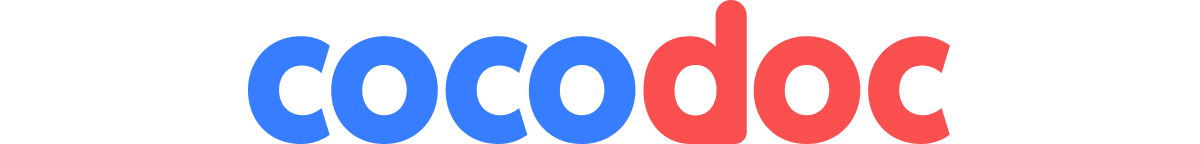Everyone has dealt with PDFs at some point in their lives, whether studying, working, or some other situation. However, PDFs can also be a type of content that can help websites get more organic traffic. A PDF file, or a Portable Document Format, works just like a traditional HTML page, helping businesses reach their target audience through organic search.
There has been a lot of debate over the usefulness of PDF optimization for SEO; even though it might not be the number one practice, Google does index PDFs, so it’s worth trying to share your white papers, case studies, executive reports, and survey results. In this article, you will learn about the SEO benefits of using PDFs and how to create SEO-friendly PDFs with enhanced indexability.
SEO benefits of using PDFs
PDF documents have been indexed by Google since 2001. They even have their own tag in the SERP, so optimizing them is similar to optimizing your web pages. Moreover, it has several benefits that you should consider.
source: Search Engine Journal
- Improve your website's ranking in SERP: Since PDFs are indexed by Google, why not optimize them for your benefit? It’s just one more way to improve your ranking in SERP. When you optimize your PDFs by adding potential keywords and writing meta titles and meta descriptions correctly, you increase the chances of them appearing higher in the search results and being noticed by people. To further enhance your site's SEO efforts, consider a link-building service to get valuable backlinks from reputable sources. If you're looking for a scalable way to boost your SEO strategy, partnering with an SEO Reseller can help you access expert services without the overhead.
One of the ways to ensure that you use relevant keywords is by doing competitor keyword research by SE Ranking. You can compare competitors’ search queries and analyze their keywords or check whether your competitors have PDFs that collect organic traffic with those keywords.
- Increase website traffic: Ranking higher in SERP has a consequence – increased website traffic. The higher you are in search results, the more people will see your PDF and click on it. Moreover, by utilizing online tools for SEO and delivering pertinent information that aligns with users' search intent, you can significantly enhance the likelihood of users choosing to navigate to your website.
- Generate leads and sales: The final consequence of PDF optimization is lead generation. You can provide people with PDFs in exchange for their email addresses, which works as a lead finder tool that allows you to build potential leads and later nurture them by sending them email campaigns. Moreover, it is essential to share informative, relevant, and credible PDFs because it can help you gain trust and credibility among potential leads.
Are PDFs Good for SEO?
There’s no definite answer to whether PDFs are good or bad for SEO. There’s still an ongoing debate, with some people saying that PDFs should never be used for SEO and others stating that PDFs can greatly benefit an SEO strategy. Therefore, the answer is: it depends!
PDFs can be both good and bad for SEO. Let’s look at the main reasons why.
Why could PDFs be bad for SEO?
- PDFs are more difficult for search engines to understand than HTML pages.
- PDFs are often not mobile-friendly and are not as interactive as web pages.
- They are challenging to navigate back and forth from.
- They often lack metadata elements, making them harder to index.
- Since they are often larger in size, they take a lot of “resources.”
Why are PDFs good for SEO?
- They can provide more backlink opportunities.
- It is easier to present extensive information in PDFs.
- If optimized right with metadata and keywords, PDFs can be ranked higher by search engines.
Now, let’s discover how to get the most out of PDFs and make them SEO-friendly with enhanced indexability.
How to create SEO-friendly PDFs with enhanced indexability
Google treats PDFs like regular HTML pages, so why not optimize both and get the best results? Here’s how to do it:
- Use relevant keywords throughout your document: First, ensure that your PDF documents include relevant keywords. They should be rich with keywords to make it easier for people to find them when looking for something specific online. Remember to put keywords in headings, meta titles, and meta descriptions, and naturally throughout the rest of the content.
- Include a table of contents: A table of contents is important both for readers and search engines. It helps them learn what to expect from the reading, navigate through it easier, and quickly find relevant information.
Source: Soda PDF
A table of contents is also important for keyword relevance because the headings usually include keywords, which helps search engines understand what topics you’re covering in your PDF.
- Use images and videos: Videos and images are important not only for visual appeal. Yes, they help engage the reader and are more likely to be shared by them, but they also make your content more accessible. It is difficult to read only text-based content. People prefer content that includes graphs, charts, images, videos, and more. We must use high-quality images and videos with an image enhancer to ensure our content captivates and resonates with our audience, enhancing both engagement and accessibility. Employing a full-service video production approach can further enrich your content strategy. By integrating professional videos, you can craft a multimedia experience that effectively communicates your message and captivates your audience, ultimately boosting engagement and accessibility. Additionally, when you use images and videos, remember to optimize them for search engines by adding alt text, filenames, etc.
If you want to get the most out of your PDFs and drive more organic traffic, you should invest time and effort into creating SEO-friendly PDFs with enhanced indexability. It can help you refine your SEO strategy, get more backlinking opportunities, increase online visibility, and rank higher in SERP. Alternatively, you can convert your PDF into an interactive, SEO-friendly online format and create a flipbook.
Cons of PDFs for SEO
Even though PDFs can be incredibly valuable for your SEO strategy, they also have some drawbacks that should be considered.
- Length of document: PDFs are often quite lengthy, especially compared to blog posts that people can read in a few minutes. Some PDFs can have hundreds of pages, making it impossible to read them from start to finish. This isn’t perfect for SEO because of the number of topics covered in such a big PDF document. If it was broken down into a couple of smaller documents or blog posts, it would be easier to optimize for SEO.
- Lack of navigation: Even if a PDF ranks high in the SERP and people open it, it’s often challenging to proceed to other pages of the website because there’s a lack of navigation. People have to either look for an internal link in the document or search for your company’s name there, which makes it highly unlikely that people will read other content on your web page.
- Lack of code editing capabilities: HTML pages are incredibly flexible in terms of code editing. For example, you can easily edit and optimize images for an HTML page, but doing so for a PDF document will require more effort and time.
- Not mobile friendly: Let’s be real: PDFs are extremely difficult to read on a smartphone. They do not adapt to different mobile screens, so the text can be hard to read, people have to zoom in and out, and finding relevant content can also be a challenge.
Conclusion
In conclusion, don’t underestimate the importance of PDF optimization for SEO strategy. Despite the ongoing debate, PDFs can bring real value to your company when optimized correctly and made SEO-friendly. If you can, why not use PDFs to promote your brand and drive organic traffic?