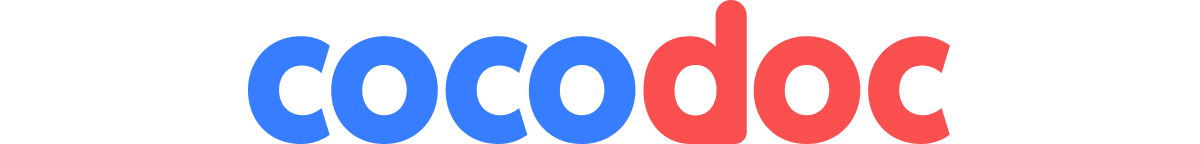In a world increasingly dominated by visuals, the ability to perfect photos is more crucial than ever. Object Remover stands out as a versatile tool designed to help users seamlessly eliminate unwanted elements from their images. This review explores the functionality, benefits, and unique features of Object Remover, providing a clear understanding of its capabilities and how it compares to other solutions in the market.
The Essence of Object Remover
What Sets It Apart
Object Remover is an online photo eraser that employs artificial intelligence to assist users in removing objects, people, or other distractions from their photos. Unlike traditional photo editing software, Object Remover focuses on simplifying the object removal process through automation. This makes it an ideal solution for those seeking efficiency and precision without the need for extensive manual adjustments.
The AI Advantage
At the heart of Object Remover's effectiveness is its AI technology. By analyzing the surrounding pixels of the selected object, the tool intelligently reconstructs the background to seamlessly fill the removed area. This approach ensures that the final image maintains a natural and cohesive look, avoiding the common pitfalls of noticeable editing artifacts.
How Object Remover Enhances Various Applications
Revamping Travel Photography
Travel photos often capture spontaneous moments that can include unwanted elements like random passersby or distracting objects. Object Remover allows users to clean up these images effortlessly, ensuring that the focus remains on the scenery and the memories captured. By removing these distractions, travelers can present their experiences in a more refined and aesthetically pleasing manner.
Elevating Product Images
In the realm of e-commerce and product photography, clear and focused images are essential for attracting customers. Object Remover helps enhance images by removing irrelevant items or background clutter, allowing the product to take center stage. This not only improves the visual appeal of the images but also potentially boosts sales by presenting products in the best light.
Polishing Social Media Content
Social media platforms thrive on eye-catching visuals. Object Remover enables users to create polished and professional posts by eliminating photobombers or other unwanted elements. This results in cleaner, more engaging content that can lead to higher engagement rates and a more positive reception from followers.
Streamlining Design Projects
For graphic designers, stock images often require fine-tuning to meet specific project needs. Object Remover simplifies this process by allowing designers to remove distracting elements from images. This feature helps in achieving a cleaner and more focused design, ultimately contributing to a more impactful visual presentation.
Enhancing Real Estate Listings
Real estate photography benefits from clear, uncluttered images that highlight the property effectively. Object Remover can assist by removing unwanted objects such as vehicles, power lines, or trash cans from property photos. This enhances the overall appeal of the listing, making it more attractive to potential buyers.
Restoring Historical Photos
Old photographs may come with various imperfections or unwanted elements. For example, if you had Tours of Normandy Beaches photos or other historical photos, they may come in a format you don’t like. Object Remover's AI capabilities extend to restoring these cherished images by removing blemishes or marks. This feature helps preserve and enhance historical memories, ensuring they are displayed in their best possible condition.
The User Experience with Object Remover
Simple and Efficient Workflow
Object Remover is designed with user convenience in mind. The process of removing unwanted elements involves a few straightforward steps:
- Upload Your Image: Users start by uploading the photo they wish to edit. Supported formats include JPG, PNG, and WebP.
- Highlight Unwanted Elements: The next step is to select the objects or people that need removal. The tool's interface allows for precise marking of these elements.
- Receive the Edited Photo: After processing, users receive the edited image, free from the unwanted elements. This process is quick, typically taking only a few seconds.
Quality of Results
The AI-driven technology behind Object Remover ensures that the edited images retain high quality. The tool meticulously fills in the areas from which objects have been removed, creating a natural and seamless appearance. This attention to detail is crucial for maintaining the integrity of the image. For users looking to further enhance their photos, it’s often helpful to convert an image to HD to improve clarity and sharpness after editing.sive.Advanced machine learning models, often developed by a leading ML development company, power these tools to enhance precision and realism in image editing.
Speed and Accessibility
Object Remover is designed for efficiency, with a processing time that typically lasts just seconds. This rapid turnaround is advantageous for users needing quick results. Additionally, the tool's online nature means it is accessible from various devices without the need for extensive software installations.
Evaluating Object Remover in Context
Strengths and Advantages
- Cost-Free: Object Remover offers its services without charge, making it a cost-effective solution for users needing occasional or frequent photo edits.
- AI Precision: The advanced AI technology ensures accurate and high-quality removal of unwanted elements.
- User-Friendly: The intuitive interface makes it accessible for users of all skill levels, from beginners to experienced editors.
Potential Limitations
- Feature Scope: While Object Remover excels in removing objects, it may not offer the full range of advanced features found in more comprehensive photo editing software.
- File Size Limitations: Users might encounter constraints with very large image files or less common formats.
Conclusion: The Value of Object Remover
Object Remover offers a practical and efficient solution for anyone looking to enhance their images by removing unwanted elements. Its AI-powered technology provides high-quality results with minimal effort, making it a valuable tool for a variety of applications, from travel and product photography to social media and design projects.
For those seeking a straightforward, cost-free option for improving their images, Object Remover stands out as a reliable choice. Its ease of use, rapid processing, and effective object removal capabilities make it a noteworthy addition to the toolkit of anyone involved in photo editing.