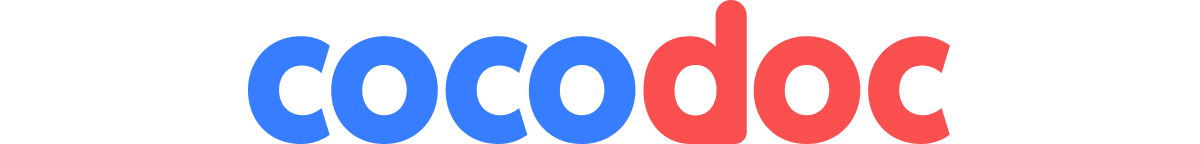Paper documents still retain their value when it comes to corporate and legal relationships. Yet, they’ve become obsolete when it comes to handling and managing documents in the digital realm. Introduced in the 1990s by Adobe, Portable Document Format (PDF) stands out as a universal document standard for sharing information.
Encapsulating text, images, and formatting in a fixed layout, PDF preserves the original document structure and design. It ensures that it looks the same, no matter the device or software used to view it. Distinguished by exceptional versatility, PDFs are widely used for various document types, including reports, forms, presentations, and e-books.
At the same time, PDFs are quite a challenge to edit and manipulate. This is where document conversion comes into play to bridge this gap. Document converters like CocoDoc are specifically designed for effortlessly converting and editing PDF docs.
Why PDFs Need Conversion?
While we’ve outlined the problem above, let’s dive into it in more detail. With a whole lot of advantages to it, the PDF format also entails certain limitations and constraints such as
- Limited editability;
- Text extraction difficulty;
- Complexity in collaborative work;
- File size issues related to files containing high-resolution images and graphics.
Hence, conversion is the only way out in some situations making files easy to share, store, and manage.
- Users often need to update or modify the content within a PDF, whether it's correcting errors, adding information, or making other revisions;
- In collaborative projects, PDF editability facilitates communication and feedback. Team members can annotate, comment, and make changes to improve the document collectively;
- Editable formats ensure better compatibility and adaptability across the platforms. This is particularly important when sharing documents with users who may not have access to PDF editing tools;
- When switching between formats, it’s essential to keep the original content and document structure intact.
CocoDoc: What’s It About?
CocoDoc offers the convenience of creating, editing, converting, and signing PDF documents online. There is no need to install any additional software. You do everything via their official website using any web browser. The platform is designed to be compatible with different devices, be it desktops, laptops, tablets, or smartphones. to offer both stationary and mobile accessibility.
What sets CocoDoc apart from other similar tools is its intuitive and user-friendly design catering to users with varying levels of technical expertise. They can easily navigate through the conversion process, customize settings to their needs, and quickly achieve the desired result.
Along with document conversion and editing, the platform enables collaboration on PDF documents in real time. Users can share files with others, allowing several individuals to view, edit, and even comment on the document simultaneously.
Once the desired edits and modifications are completed, users can save the changes and download the edited PDF document to their local device.
Conversion Capabilities
With CocoDoc, users can transform their PDFs into editable files and vice versa, without losing formatting or data integrity. The platform supports flawless conversions for various file formats, thus, matching diverse document management needs.
The CocoDoc’s batch conversion feature further streamlines the whole process. It enables users to reformat multiple files simultaneously. This helps save time, enhance productivity, and ensure a swift and hassle-free experience when dealing with a set of PDFs or modifying various document formats in bulk.
Document Conversion With CocoDoc: Step-by-Step Guide
Reformatting documents with CocoDoc is a quick and straightforward process that won’t take you more than a few minutes. Just make sure you have a stable Internet connection since the whole process happens online and complete a few simple steps.
Step 1: Uploading Documents
To ensure maximum flexibility and convenience for users, the platform allows for document retrieval from different sources. You can upload it directly from your computer or other device or access the files from cloud storage services such as Google Drive, Dropbox, or OneDrive. Besides, you can upload the doc by applying its URL in the online drag-and-drop bar.
To maintain your document’s confidentiality and integrity during conversion, the platform employs secure connections when uploading files.
Step 2: Choosing the Output Format
Once the input documents are uploaded, proceed to select the desired output format to meet your specific needs. With CocoDoc, you can effortlessly convert from/to:
- Word (DOC, DOCX);
- Excel (XLS, XLSX);
- PowerPoint (PPT, PPTX);
- PDF (for converting to PDF);
- Image formats (JPG, PNG, TIFF, etc.)
Notably, to convert Google Docs, you don’t have to have to download it on your device first. The platform allows for direct online conversion by inserting the URL into the converter bar.
Step 3: Initiating the Conversion
Since the process is fully automated, the platform processing engine is optimized to retain the original document formatting. All the settings will be adjusted so that a user can view an output doc fine-tuned to their Mac or Windows.
As the process begins, CocoDoc may display a progress indicator, keeping you informed about the status of the conversion. The duration may vary depending on the number of files and their sizes.
Step 4: Downloading the Converted File
At this point, you can download the final document to your device, save it to your online storage, or share it with someone for collaborative work if necessary.
Editing Functionalities
Along with effortlessly switching between document formats, CocoDoc also allows for text and image editing. The platform embeds tools for modifying text content and formatting. You’ll be able to correct typos, update information, enhance the overall text presentation, and more.
Visuals can be easily modified too. Users can crop, resize, add, or remove images. This feature is particularly valuable for those who deal with visually rich content or need to extract table from pdf documents. It allows for document customization to meet specific requirements without compromising on image quality or layout.
To start editing, you should enter the online PDF editor on CocoDoc’s website and pick the required editing tool to make the changes you want. Then save the changes and download the ready-made file to your device for further use or reformatting.
Below is an overview of the CocoDoc’s editing tools and capabilities.
Font Adjustments
You can modify font styles, sizes, and colors to enhance the visual appeal of your text. Whether you're striving for uniformity or adding emphasis to specific sections, these font adjustment tools offer flexibility and creative control.
Text Formatting
Users can manipulate text alignment, line spacing, and paragraph structures to create a polished and professional look. This way, your documents will not only convey information effectively but also meet your aesthetic preferences.
Image Cropping and Resizing
The images can be cropped to focus on specific elements or resized to perfectly fit the document. This feature is invaluable for refining visual content, ensuring that images complement the overall layout and design of the document.
Adding or Removing Images
Customize your documents to your exact specifications by introducing new images or removing the existing visuals. With CocoDoc, you can do it just in a few clicks. Such flexibility level is crucial for adapting documents to different purposes. You might create visually appealing presentations or streamline the content for a particular audience.
Highlighting Tools
By highlighting and underlining text, you can ensure more effective communication and emphasize key points in your docs. You can draw attention to essential information to enable the document's recipients to focus on critical details. This feature is of great help for collaborative projects and document reviews.
Comments and Notes
Collaborative work is further simplified with CocoDoc's annotation features. They let users add comments and notes directly within the document. Provide feedback, suggestions, or additional data without altering the document's core content. An interactive commenting system eases collaboration and makes sure that all stakeholders can contribute their insights.
Adding E-Signature
With CocoDoc, you can sign your essential documents digitally. You can employ their online eSign tool when editing your PDF file. You are free to choose the signature location, resize it accordingly, and ensure that it seamlessly aligns with the document's layout. Besides, the doc can be signed by multiple parties to quickly finalize the transaction without the physical presence of the stakeholders. CocoDoc's e-signatures are legally valid and comply with industry standards and regulations. When venturing into app development for document management or workflow optimization, integrating secure and legally compliant e-signature functionalities can significantly enhance the usability and efficiency of your application.
Integrated Website Editor
CocoDoc is a step ahead of its competitors, with its web-based editor option allowing you to integrate their PDF editor into your own website. This will save you the trouble of using multiple editing apps to modify and fine-tune your docs. You can use an embedded code generated by CocoDoc for your PDF’s URL to route your website visitors straight to the online PDF editor to change or annotate the file.
To Conclude
Editing and converting PDF files with CocoDoc is a breeze. It offers free access, online convenience, diverse features, and extreme ease of use. It requires no specific training, professional background, or software installation to be used. As such, the platform is a valuable one-stop-shop for document processing needs of individuals and businesses alike.
Author bio:
Dmytro Sokhach is an entrepreneur and the 6-Figure Flipper Club member. Founded Admix Global (web agency) that builds websites, makes them profitable, and sells them as business.